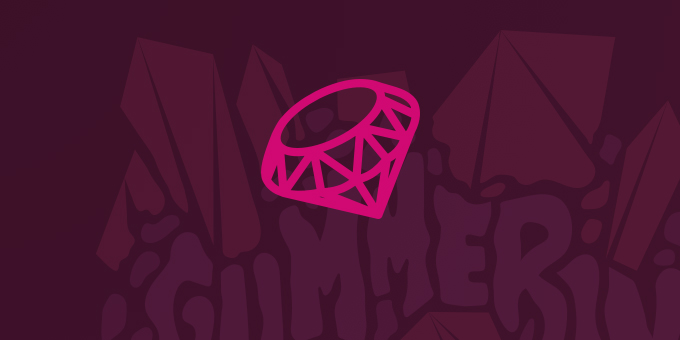Build apps in any language with Heroku Buildpacks
Heroku Buildpacks are sets of open source scripts that are used for compiling apps on Heroku. They form the backbone of Heroku’s polyglot platform. Buildpacks enable you to extend Heroku's build system to support your language or customizations, or to make particular binary packages available to the runtime. Heroku Buildpacks give you the freedom to code in the languages and frameworks that work best for your app and your team.
Heroku Buildpacks determine the build process for an app, and which assets and runtimes should be made available to your code at runtime. If your complex apps are running multiple languages, you can also use multiple buildpacks within a single app.
Heroku maintains a collection of Heroku Buildpacks for the platform’s officially supported languages. However, if you’re using a language or framework not yet supported on Heroku, you can create a custom buildpack or choose from over 7,800 third-party buildpacks in the Elements Marketplace.
How Heroku Buildpacks work
Heroku Buildpacks are responsible for compiling your deployed code and creating a slug, which is a compressed and pre-packaged copy of your app and runtime that is optimized for distribution to the dyno manager. Buildpacks are composed of a set of scripts that will perform tasks such as retrieve dependencies or output generated assets or compiled code.
If you are using a language that is officially supported by the Heroku platform, the build system will automatically detect which Heroku Buildpack is needed for the job. If you are using an unsupported language, you will have to install a custom buildpack prior to initiating the process.
-
Deploy code to Heroku
-
Heroku analyzes code and selects buildpack, or uses app-assigned buildpack
-
Buildpack retrieves assets, compiles code, and creates an app slug
-
Experience Heroku Buildpacks
Custom Heroku Buildpacks
Open source communities develop and maintain custom Heroku Buildpacks to support a broad range of emerging languages and frameworks, such as Elixir, Ember CLI, Meteor, and many more. The Elements Marketplace provides an extensive list of open source buildpacks from GitHub. See the full catalog of Heroku Buildpacks.
Some popular buildpacks:
heroku-buildpack-ffmpeg-latest
heroku-buildpack-nodejs
heroku-buildpack-google-chrome
heroku-buildpack-apt
heroku-buildpack-jq
heroku-buildpack-p7zip
heroku-buildpack-python
heroku-buildpack-webp-binaries
create-react-app-buildpack
heroku-buildpack-ruby
Can’t find the right Heroku Buildpack for your app?
Made by Heroku
Heroku officially supports a broad range of languages and frameworks: Ruby, Python, Node.js, PHP, Go, Java, Scala, and Clojure. We’ve created a set of curated, open source Heroku Buildpacks for each of these and integrated them into the platform. When you start the build process, the platform automatically detects and employs the right Heroku Buildpack to compile your app.
Here are the officially supported Buildpacks in the Elements Marketplace:
Need to support a specific language or framework?
Browse over 6000 Heroku Buildpacks available in the Elements Marketplace..